Swami Vivekananda Scholarship Online Application (2024-25) – Submit Easily
The Swami Vivekananda Scholarship applications are available online on the portal. You will apply online through official website @ svmcm.wb.gov.in to apply for the scholarship.
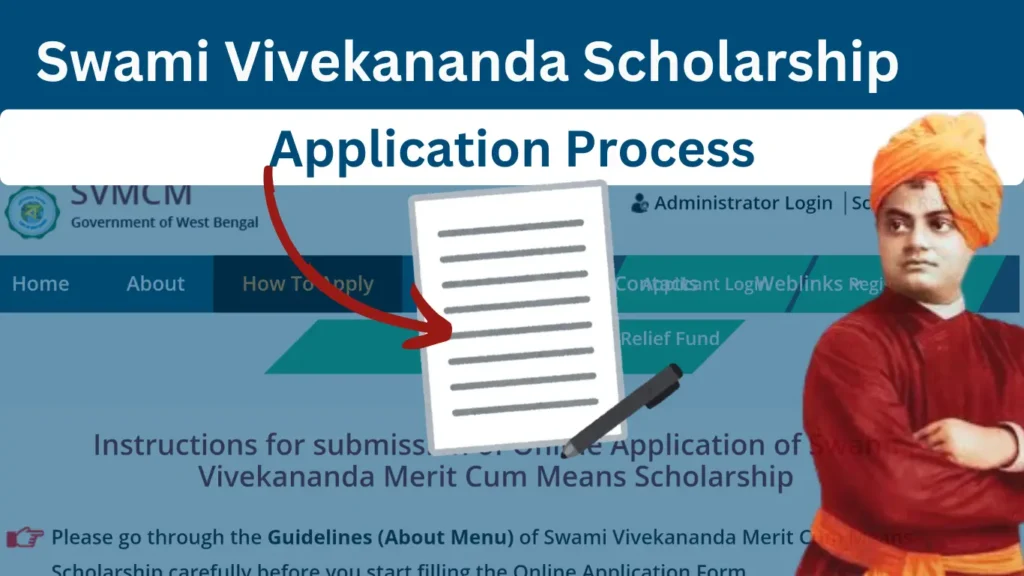
The scholarship is available for the students of class XI, XII, Undergraduate, Postgraduate and research level students. The willing students will fill up the form and upload documents in PDF format by visiting the official website.
SVMCM Login Detail & Online Application Overview
The overview about step by step procedure for login and apply for the scholarship is described in this table
| Particulars | Detail |
| Website URL | www.svmcm.wbhed.gov.in |
| Steps to apply for Swami Vivekananda Scholarship | 1. visit official website www.svmcm.wbhed.gov.in 2. Registration 3. Fill up application form 4. Login to the portal 5. Upload the required documents 6. Enter personal detail 7. Submit application |
Step by Step Process of SVMCM Scholarship Fresh Application 2024-25
The step by step procedure to apply for the scholarship is described below. If you are a fresh applicant, you must read this article and follow the instructions to complete your application process.
Online Registration For Fresh Application (2024-25)
Step 1: Go to the official website
Open the official website of Swami Vivekananda Scholarship www.svmcm.eb.gov.in.
Step 2: Register & Fill up SVMCM scholarship application form
- Click on the “Registration button” from the Main Menu
- Choose your desired “Directorate” and click on “Apply as a Fresh Candidate ”.
- After clicking, You are shown the “Registration For Scholarship” form.
- Fill up all your information, “Last qualifying Board or University”, “Present course of study”, “Basic Details” and “Password”.
- Now click on “Register”.
- A pop up will be generated and an OTP will be sent on your mobile phone.
- Enter your OTP in this pop up form and click on “Verify”.
- Your Mobile No will be verified. Now “download Registration Slip”.
- Now take a print of your Registration Slip or simply Save it.
Step 3: Log In on the application portal
- After Registration Completion, A pop up form “SIGN IN FOR SCHOLARSHIP” is shown.
- Login through your “Applicant Id”, “Password”, and “Security Code”.
- The Main Login page will open.
Upload Photo, Signature and other documents
- Click on “Edit Profile”.
- Upload “Image” and “Signature” up to 20 KB and click on “Save and Continue”
- Upload all your “Scanned Supporting Documents” Tick on prompt and Click on “Save and Continue”
- Submit all documents in PDF Format and their size should be less than 400 KB.
- Read all the information carefully and documents submitted. Once you submit it, you can not edit it again unless the officials give you a chance to edit.
Step 4: Enter personal details
Now fill your “Personal Details”, “Present Family address”, and “Bank Details” and click on “Save and Continue”.
Step 5: Submit application
- Click on “Submit Application” and click “Yes” on the pop up form.
- Your application is submitted. Download the application or Save it
How to Edit online Application Form
- Login through your “Applicant Id”, “Password”, and “Security Code”.
- The Main Login page for Swami Vivekananda Scholarship will open.
- Click on “Edit Profile”.
How to Apply for MPhil/PhD (Research Level)
- Research scholars, MPhil, PhD and non-NET will also login through the website.
- Enter your detailed information and complete profile.
- Verification process of bank details will be verified. The bank details will be entered by the concerned institute.
- The process will be finalized on merit basis.
How to Apply As a Kanyashree(K3) Applicant?
The Swami Vivekananda Scholarship, officially known as the Swami Vivekananda Merit cum Means (SVMCM) Scholarship, is a prestigious award aimed at supporting students from West Bengal pursuing higher education. The Process involves several steps, including registration, filling in details, and submitting necessary documents. Below is a comprehensive guide to applying as a Kanyashree Applicant for the Swami Vivekananda Scholarship.
Step 1: Registration
- Visit the Official Portal Begin by accessing the official portal. Ensure that you are on the correct website for the most up-to-date information.
- Initiate Registration Click on the “Registration” button to start the process.
- Acknowledge Instructions Acknowledge the instructions by ticking the checkbox stating, “This is to declare that I have read the instructions properly and I agree to abide by them.”
- Proceed with Registration Click the “Proceed for Registration” option. If a popup appears suggesting minority students apply on a different portal, click “Close.
Step 2: Fill in Basic Details
- Select the Directorate Navigate to the “DIRECTORATE OF PUBLIC INSTRUCTION (DPI)” section. Click on “Apply for Fresh Application.”
- Enter Educational Details Provide the required details about your previous qualifying examinations, including:
- Name of the examination
- Roll Number
- Marks obtained
- Name of the Board/University
- Year of Passing
- Overall Percentage
- Fill in Personal Information Enter your basic details such as:
- First Name
- Last Name
- Email ID
- Mobile Number
- Religion
- Present Course of Study
- Institution Details
- Select District
- Name of the Present Course
- Duration of the Course
- Name of Institution
- Discipline of Course
- Date of Admission
- Create a Password Set a Login password and confirm it.
- Complete Registration Click on the “Register” tab to complete your registration.
Step 3: Log In to Your Account
- Access Your Dashboard After successful registration, an Applicant ID will be generated. Visit the portal and click on the “Login” tab.
- Enter Credentials Input your Applicant ID and password to log in.
Step 4: Complete the Application Form
- Edit Your Profile Once logged in, navigate to the “Edit Profile/Application” tab.
- Provide Additional Details Fill up the form with comprehensive details including:
- Basic Information
- Qualifying Exams
- Present Course
- Institution Address
- Upload Photograph and Signature Upload scanned copies of your photograph and signature. Click on “Save & Continue” to proceed.
Step 5: Enter Bank Detail
- Submit Bank Information Provide your bank details including
- Bank Name
- IFSC Code
- Branch Code
- Account Number
- MICR Code
Step 6: Upload Required Documents
- Prepare Documents Prepare and upload the following scanned documents in PDF format:
- Mark sheet of Madhyamik Examination (Both sides)
- Mark sheet of the last qualifying examination (Both sides)
- Admission receipt
- Domicile certificate (e.g., Aadhaar ID, Voter ID)
- Scanned copy of Bank Passbook (1st Page)
- Document Verification Ensure all documents are correctly uploaded before proceeding.
Step 7: Submit the Application
- Finalize and Submit Review your details and click on the “Submit” tab. Ensure all information is accurate as you will not be able to edit it afterward.
- Download and Save Download the Registration Slip or note down the system-generated Applicant ID for future reference.
Checking Applicant Status
- Track Your Application To check the status, visit the Kanyashree Prakalpa web portal.
- Enter Details Click on “Track Application,” select the year and type of scheme, then enter your date of birth and Login ID. Click “Submit” to view your application status.
Important Note
- Application Deadline: Ensure you complete your Application before the final submission date.
- No Physical Documents Required: All submissions are done online; there is no need to send paper documents.
By following these steps, you can efficiently complete your Kanyashree application for the Swami Vivekananda Scholarship. Be diligent in filling out your information and ensure that all documents.
